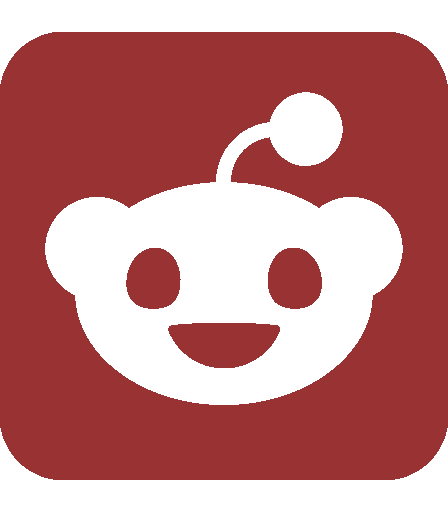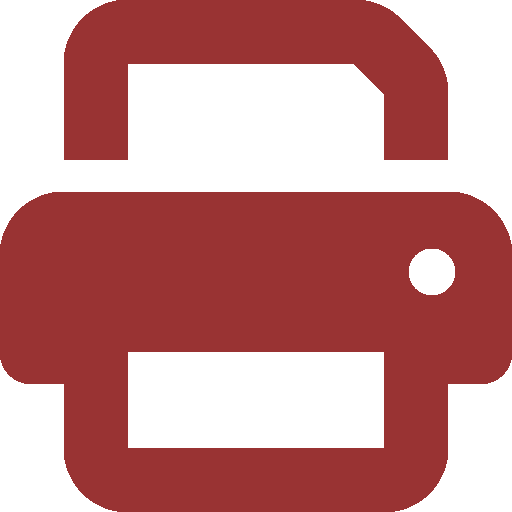With select apps, iPad is more than a pretty face
Let’s set aside the question of whether you should get an iPad and suppose you already bought one last weekend. You probably floated home and loaded it with a few whiz-bang apps and maybe even passed it around to your friends.
At some point in all the euphoria, you may also have wondered whether this device is just a trophy or something you can actually use.
Such self-doubts can be easily cast aside, providing you delve a little more deeply into the App Store than the Top 100 list — and are ready to open the wallet again.
If you budget around $100 for a few new and upgraded apps, you can easily make the iPad into much more of a constant companion than something you just trot out when the neighbors are watching.
Start with productivity apps, because a mobile device is most valuable when it lets you work anytime, anywhere.
The big knock against smartphones is that you can’t effectively view or edit a Word document or Excel spreadsheet or read a PowerPoint presentation or PDF on something with a puny screen. On the iPad, you can at least read PDFs and, with a little more work, Office files, with the GoodReader app ($1). Air Sharing HD ($10) reads PDFs and helps you organize and print other Office files easily from the iPad.
If you want to edit Office files, you’re on thinner ice. The only iPad-specific apps for that task this week were the Pages, Keynote and Numbers apps from Apple ($10 each), the company’s answer to Word, PowerPoint and Excel.
The apps earned high ratings from users, but also some complaints about how poorly they worked for importing PowerPoint files or for exporting Excel files edited in the Numbers app. Heavy users of these applications should closely read those caveats.
Outside of work, dozens of other apps will help you turn the iPad into a go-to device.
For instance, you can find, manage and share recipes with the Epicurious app and watch movies or manage your queue with the Netflix app. Both are stellar, and both are free.
Check the weather and watch high-definition videos on the Weather Channel Max (also free), which is so nicely designed it puts the iPhone version to shame.
You can catch up on news with The New York Times Editors’ Picks, The Wall Street Journal, USA Today, Reuters or BBC News. These, too, are free, although you’ll need a Wall Street Journal subscription to use the app.
They all offered good browsing experiences, but in some cases, the articles were more pleasant to read on the companies’ Web sites. With The Times’ app, for instance, you can’t pinch and pull the screen to enlarge photographs.
Meanwhile, if you’re interested in the future of education, buy the Elements app ($14), an interactive guide to the periodic table.
The app’s developers were shooting to create a book Harry Potter might have read, and they scored. The graphics are stunning, and you can spin them with your fingertip anytime you want a little endorphin buzz.
Tutorials read as if they came from the world’s wittiest chemistry teacher.
Other book publishers are finding innovative ways to mix fun with learning. The free “Toy Story” app highlights a narrator’s spoken words — or yours, if you record your voice. It also plays songs from the movie and offers a virtual coloring book for each page.
Miss Spider’s Tea Party ($10) is even more refined, with characters that speak or make noises when tapped.
Then there are always games. Some notable games specifically for the iPad include Flight Control HD ($5), Mirror’s Edge ($13), Super MonkeyBall 2 — Sakura Edition ($10), Real Racing HD ($10), Scrabble ($10), N.O.V.A. Near Orbit Vanguard Alliance ($10) and Uno ($7).
Artists will love Autodesk’s Sketchbook Pro ($8) or Brushes ($10). Budding musicians will love Nota ($8), and more experienced ones will go for Pianist Pro ($10) and Tab Toolkit ($10).
Sports fans will want the MLB at Bat 2010 iPad app ($15).
And travelers can download Flight Track Pro ($10), which lets them monitor their flights and quickly find alternatives, or 1,000 Experiences from Lonely Planet ($10), a graphically rich look at a wide variety of trips.
Lonely Planet cut the price for its app in half after a few days, which is a telling development. IPad developers started with prices that were often much higher than iPhone versions of the same software, based on logic that no one has yet unearthed.
As competition builds in the App Store, that logic should fade quickly.