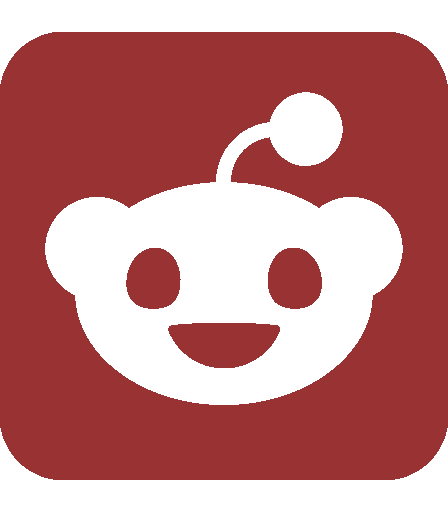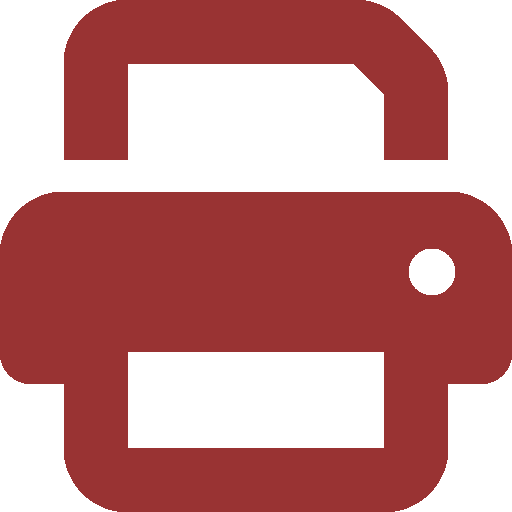Microsoft Exchange Is MIT’s New Email System
Beginning this summer, Information Systems and Technology has begun transitioning portions of the MIT e-mail system to Microsoft Exchange, as well as changing the way spam is handled.
Changes to mail access & storage
Microsoft Exchange replaces the portion of the mail system that stores messages waiting to be read, which is currently implemented using several servers running a open-source program called Cyrus and a mail protocol known as IMAP, the Internet Message Access Protocol.
The change will remain transparent to most Gmail users, whose mail is forwarded directly to Gmail and does not remain on the MIT mail servers. Those Gmail users who split their e-mail to both the MIT mail servers and to Gmail may have their MIT mail storage affected.
Users who read their e-mail with mail clients like Outlook, Pine, and Apple Mail may also be affected, as well as those who use MIT’s Webmail service. Users of the current Webmail system are encouraged by IS&T to use Microsoft’s Outlook Web Access (OWA), a web-based interface specific to Microsoft Exchange.
Christine C. Fitzgerald, a spokesperson for IS&T, said, “We are running Exchange servers in order to offer Microsoft Exchange. This is an optional infrastructure solution for those departments who will benefit from an integrated e-mail and calendaring solution.”
Microsoft Exchange’s calendaring and scheduling support will allow IS&T to phase out TechTime, the existing recommended calendaring system.
The switchover to Microsoft Exchange will be done on a department-by-department basis to best utilize the new server’s calendar and scheduling capabilities, Fitzgerald said.
Fitzgerald said that several departments are already testing the Exchange system.
IS&T declined to discuss the cost of the Microsoft Exchange deployment in detail, saying that the “costs for upgrading and maintaining the infrastructure including new infrastructure, such as Exchange servers, are funded through the IS&T budget.”
Fitzgerald said that the mail system ultimately “gets to the point where upgrading the hardware is not enough to keep current. We’re trying to keep our systems current to give MIT the ability to then integrate new services into the future.”
The existing Cyrus IMAP system will remain intact for current students in the immediate future, but incoming students will be placed on the new Exchange system. According to Fitzgerald, old mail in the IMAP system will be kept.
New spam filtering system
The other major change to MIT’s mail system is the introduction of Symantec’s Brightmail AntiSpam filters and quarantine system, a web-based system which has replaced the Apache SpamAssassin filters.
Most users have been transitioned to the Brightmail system, though users can choose to return to the SpamAssassin system.
Regarding the new spam filters, Fitzgerald said that “Spam Quarantine simplifies management of spam messages through automatic daily summaries to your inbox.”
Feedback about the new spam quarantine system has been largely positive, Fitzgerald said.
Student Reactions
Some students passionately expressed concern about the mail system changes.
Jeff Z. Chen ’12 suggested that students should simply use Gmail instead of MIT’s mail infrastructure.
“Gmail’s interface is fluid and dynamic,” Chen said, “whereas Outlook is chock full of rogue buttons scattered about the user interface… Basically the only practical advantage that Outlook has (for students) is its robust rules and filters interface.”
Regarding the new Spam filters, Chen said, “As for Spam Quarantine, I’ve heard various opinions. Most people like the daily spam report, but some liken the report itself as spam. Most have reported fewer spam, but a few have gotten much more. An upside is that Spam Quarantine filters spam before it actually gets to your mail server, so it won’t fill up your quota. I’d say Spam Quarantine is probably an improvement overall.”
Other students, such as Qiaochu Yuan ’12 and Emily Zhao ’12, shared similar views, which favor forwarding mail to Gmail over the use of Microsoft Outlook (Microsoft’s client, which synchronizes with Exchange to more effectively take advantage of all of its features).
In an e-mail, Yuan writes, “I stopped using Outlook years ago because I was frustrated with its user interface, among other things. Mostly I didn’t like the lack of searchability. Often I lost important e-mails, such as those involving passwords, and one of Gmail’s biggest advantages over other clients, at least when it first debuted, was full searchability.”
Similarly, in an e-mail, Zhao admits that she does not use Outlook herself, but she still favors starting rising freshmen on the system, saying, “If this is what MIT has decided to go with, then I guess the prefrosh should start out on this system. There’s no reason for them to learn to use the old system.”
A fourth student, who is uncomfortable with the general anti-Microsoft attitude on campus, already uses Microsoft Exchange and said that they were happy with the transition of to the new system.
The student favors Microsoft Exchange, saying “I use Exchange because all my stuff — calendar, tasks, contacts — are seamlessly synchronized between my desktop client, my phone, and a web client. Spam isn’t an issue. Over the last month, maybe I’ve had one or two e-mails slip by the filter, but it’s pretty solid. Also, server-side rules are wonderful in Exchange.”